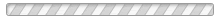CLINICS AT WELLINGTON LOCATION, POLO PARK MS FACILITY
CLINICS AT WELLINGTON LOCATION (POLO PARK MIDDLE SCHOOL)
PARA ESPAÑOL, HAGA CLICK ACA
REGISTRATION IS A 2-STEP PROCESS. YOU NEED TO FINISH BOTH STEPS TO REGISTER THE PLAYER SUCCESSFULLY; DOING ONLY STEP 1 (AAU) WON'T GET THE PLAYER REGISTERED IN OUR SYSTEM.
We are currently over capacity on the Tuesday/Thursday 6, 7, and 8 pm groups at Wellington (Polo Park Middle School).
Please get in touch with us to join our waitlist. You can start attending Mondays/Wednesdays and switch or join our waitlist and join when a spot becomes available.
PLEASE TEXT MICHAEL @ 561-577-1890 IF YOU NEED ASSISTANCE WITH THE REGISTRATION PROCESS
Please do the following to register:
STEP 1
Complete the AAU membership registration:
(Go to step 2 if you already have a current AAU membership)
Players must have a current AAU membership (insurance/liability)
AAU membership is $20, expires every 8/31, and is non-refundable
Directions and link for the AAU membership application:
PLEASE MAKE SURE YOU LINK THE MEMBERSHIP TO THE CLUB DURING THE PROCESS (STEP 5)
1.- Select "Volleyball" from the drop-down menu
2.- Select "Standard Coverage $20"
3.- Select the desired term (1 or 2 years)
4.- Click "YES" on "Are they a member of a club?"
5.- Type our club code (W379F6) on "Enter your club code:"
6.- Click on "Find Club". "Your club: 2024 - Wellington Volleyball Academy" should appear.
7.- Fill in the requested player's information.
8.- Click the box next to "* I understand and agree to all terms and conditions listed."
9.- Fill in PARENT'S information.
10.- Click on "Continue"
11.- Proceed to checkout.
12.- Create an account with Parent's email (or log in if you already have one)
13.- You will receive an email with your AAU membership immediately after finishing the application.

STEP 2
IMPORTANT!!!
PLEASE READ AND COMPLETE ALL STEPS OF THE PROCESS; DO NOT SKIP ENABLING EMAIL AND PHONE IN THE COMMUNICATION PREFERENCE TAB.
FOLLOW THE INSTRUCTIONS TO CREATE THE MAIN ACCOUNT (ADULT/PARENT/GUARDIAN) FIRST.
DO NOT CREATE THE PLAYER'S ACCOUNT AS THE MAIN (PARENT/GUARDIAN) ACCOUNT.
Create a SportsEngine account:
NOTE: If you are the parent/guardian of a participating athlete, please create the account with your information (including your name, email address, Date of Birth, etc.) Your athlete is added to your SportsEngine account as a sub-profile later during the registration/rostering process.
-
Navigate to https://www.wellingtonvolleyballacademy.com/home
-
In the upper right-hand corner of your screen, click Sign In.
-
Enter your email address and click Next.
-
NOTE: If you previously created a SportsEngine account, please use the email address on file to sign in.
-
-
Fill out all the requested information.
-
NOTE: Ensure the information entered belongs to the primary account holder (parent/guardian).
-
-
Once complete, click Sign Up.
Verify Your SportsEngine Account and enable notifications.
-
Navigate to your email inbox.
-
Open the "Activate Your SportsEngine Account" email.
-
NOTE: If you do not receive this email within 5 minutes, check your junk/spam folder.
-
-
Click Activate My Account.
-
Login to your account
-
Go to "Settings" on your user dashboard (left column)
-
Click the "Communications Preferences" tab.
-
Check the boxes next to your email address AND phone number to start receiving notifications.
Complete the player's online WVBA Clinics registration form:
-
Click the link below to open the WVBA clinic's registration
LOGIN WITH THE MAIN (ADULT/PARENT/GUARDIAN) ACCOUNT YOU JUST CREATED; DO NOT OPEN A NEW ACCOUNT FOR THE PLAYER
-
Select an athlete profile to register or Register a New Athlete if you don't see that profile listed.
-
Enter all required fields on the Registration session.
-
Submit registration fee payment.
-
Click Complete Registration.
After completing the registration, you will receive an email confirmation with further instructions on setting up the placement class and the receipt.
CLICK HERE FOR THE WELLINGTON LOCATION MEMBERSHIP REGISTRATION
PLEASE TEXT MICHAEL @ 561-577-1890 AFTER YOU REGISTER TO SET UP THE FIRST CLASS OR IF YOU NEED HELP WITH THE REGISTRATION PROCESS
Thanks.
WVBA